Your Procurement Listings
To open your Procurement Listings open the menu and click Procurement.
or use the LIST MY REQUIREMENTS button on the Kuronga home page.
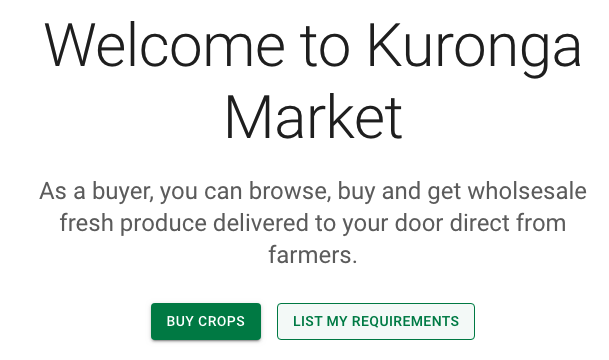
These will take your to your Procurement Listings page.
All your listings: drafts, live and archived are listed on this page. You should already have some draft listings that the Kuronga platform generated for you when you signed up.
Desktop View
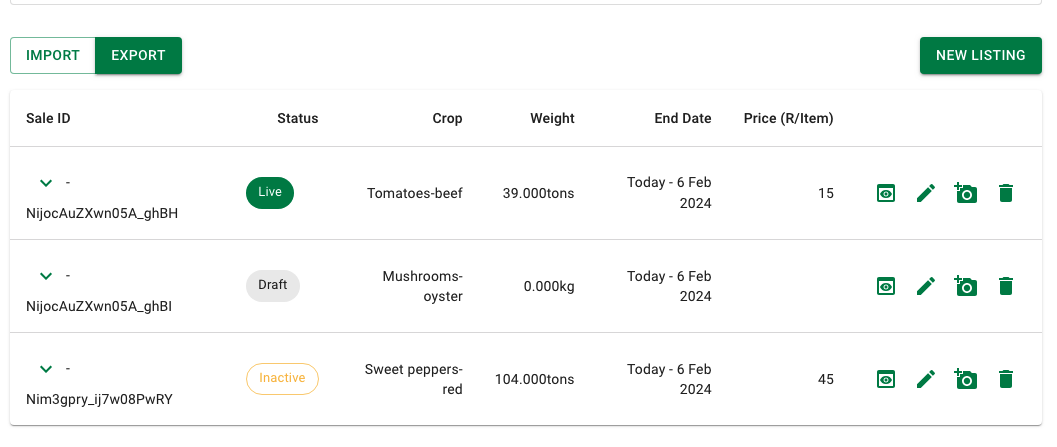
The list looks a little different on your mobile.
Mobile View
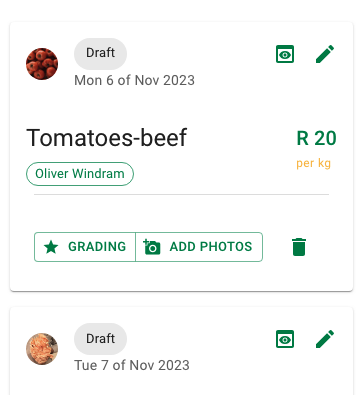
Draft indicates that the listing is not currently live. Live indicates the listing is published for other users to view and interact with.
You can prep all your listings save them as drafts and publish them later when you want to start procuring.
Use the actions buttons to act on a particular listing.
Preview
Click preview to see what a live version of your listing will look like to other users.
Edit
Click edit to edit your listing.
If your listing is complete and live or inactive clicking edit will bring up the quick edit menu. Using this you can switch your listing between active and inactive, update the price or click MORE for more options.
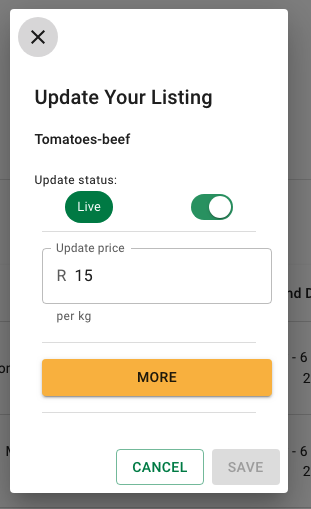
Add Photos
Click Add Photos for a quick short cut to add more photos of your produce to your listing. View the edit section for more details.
Kuronga is an image centric platform designed to improve communication of grading standards between farmers and their buyers.
By clearly showing what you are buying with multiple images suppliers are able to better assess if their production capability matches your procurement criteria.
You can also use these listings to provide valuable grading advice to prospective suppliers.
Having up to date and clearly outlined quality guidelines available online also provide a clear an concise way to communicate these requirements more frequently to your existing suppliers.
Delete
Click this to delete your listing. You will be asked to confirm before your listing is deleted.