Confirm Simple Order
When a buyer places an order using the Kuronga checkout system you will receive an automated email requesting you acknowledge and confirm the order.
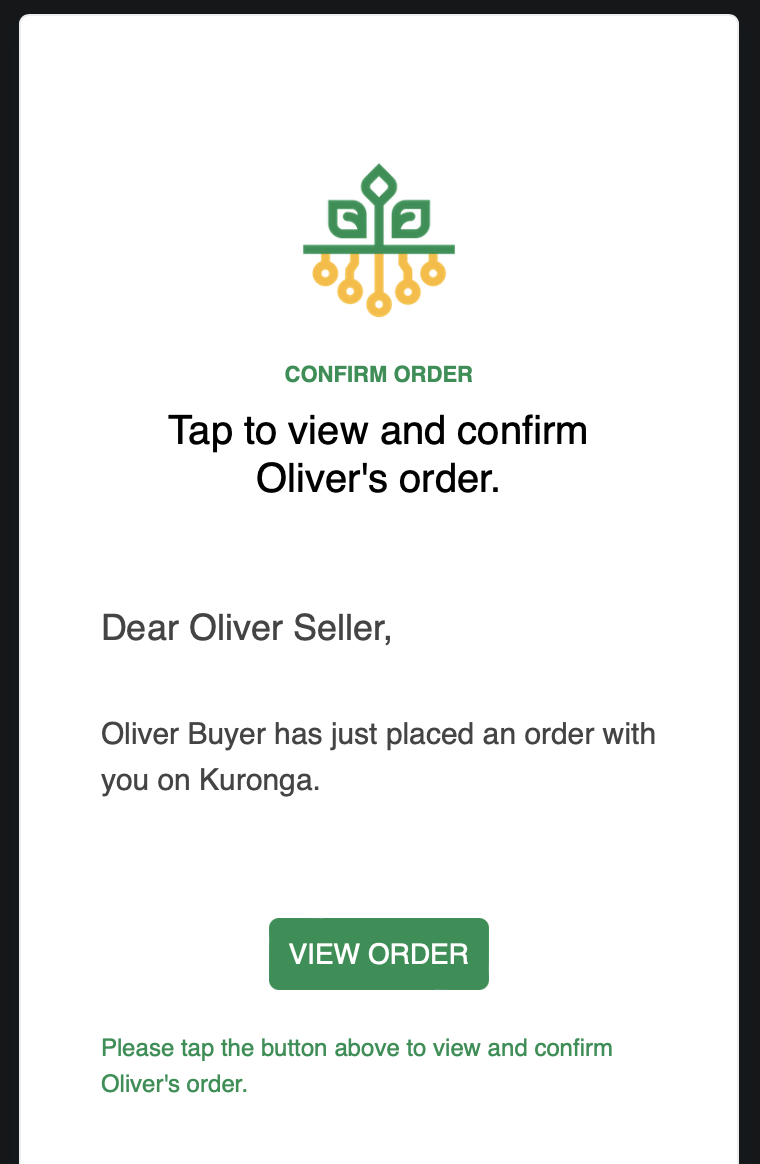
Click VIEW ORDER in the email to take you to the orders page.
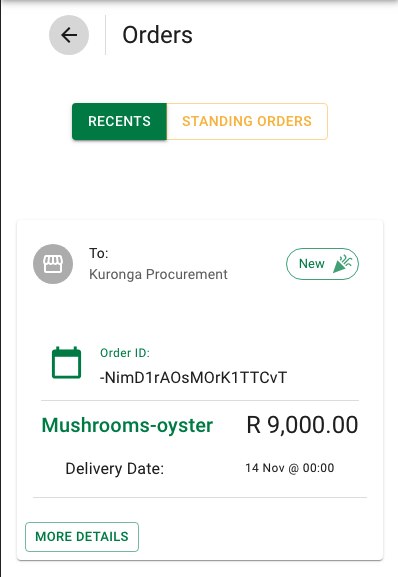
On the orders page you will see the new order listed.
Click MORE DETAILS to open the order.
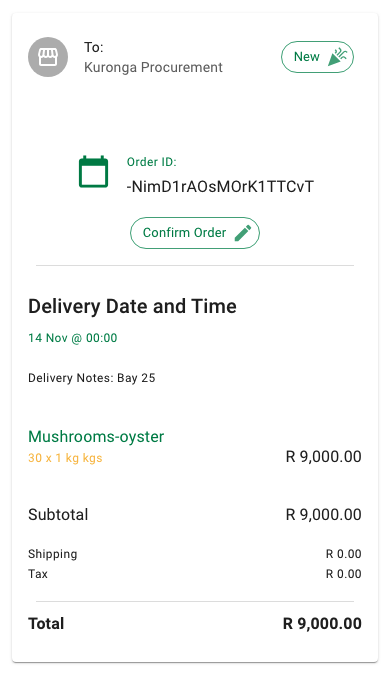
On the order page you will be given the details of your order. You will see how much the buyer has ordered and when they would like it delivered.
Click Confirm Order to agree to deliver the order.
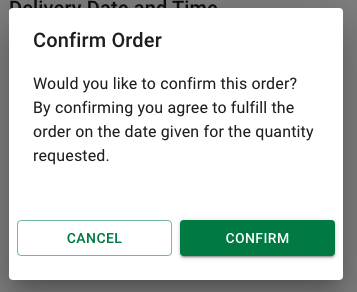
A secondary dialog will ask you to CONFIRM.
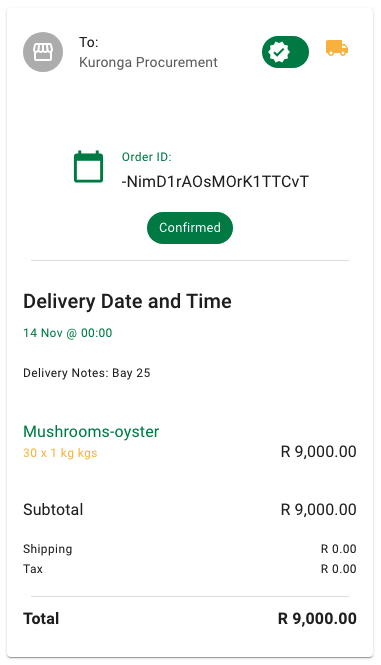
Once confirmed this will be displayed on the order status. An email will also be sent to the buyer notifying them that you have confirmed the order.