Buyer Checkout
Let's check out how to purchase some produce on the Kuronga platform.
The simplest way to get started ordering from farmers on Kuronga is to place an order through the online checkout system.
This checkout function is currently free to use and you must arrange your own payment with the grower.
We will be implementing a payment system in the future that you can elect to use to process your orders.
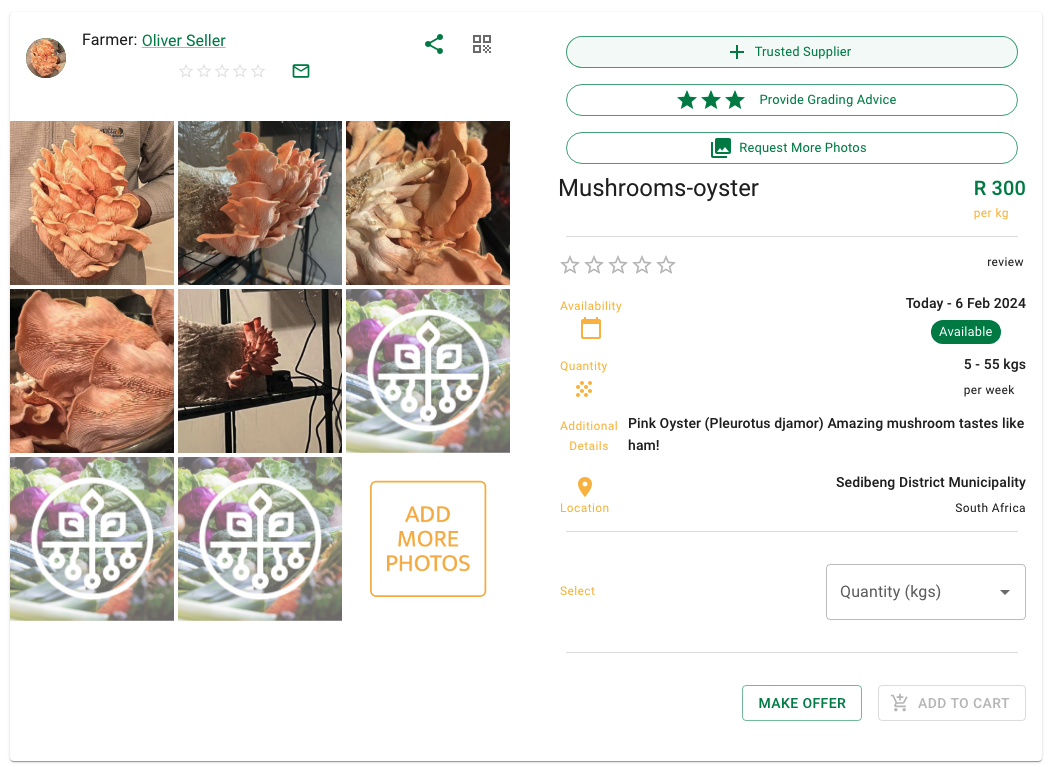
Start by selecting the item you want to purchase.
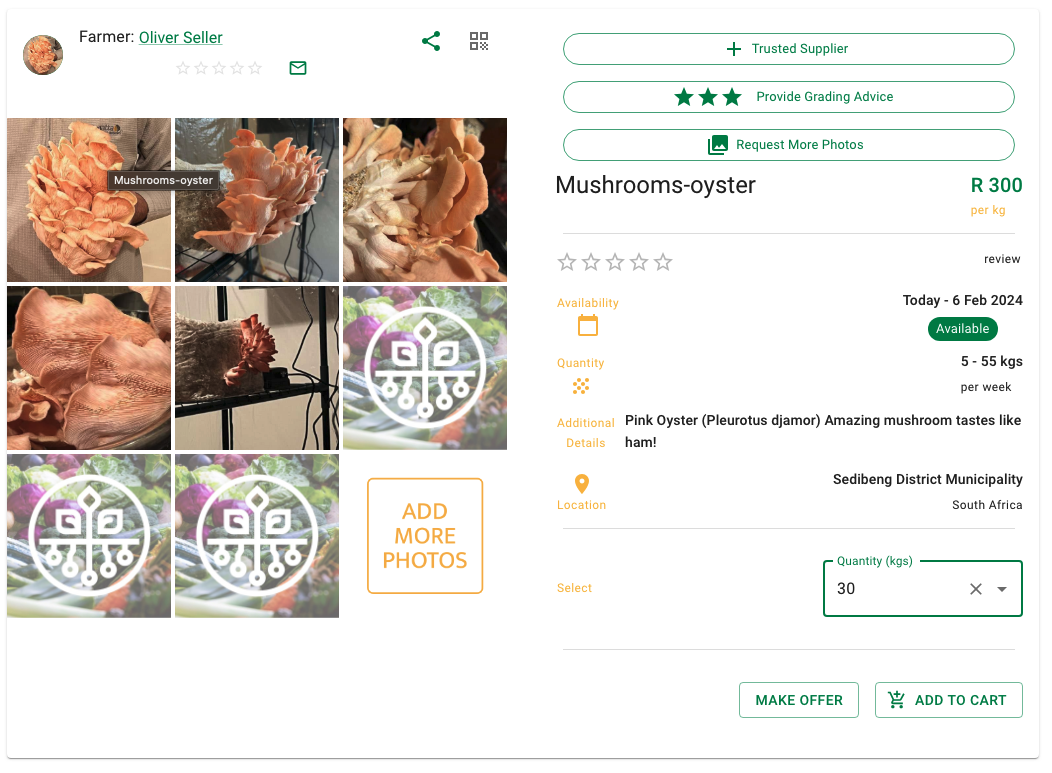
Select the quantity you wish to purchase. Then click ADD TO CART.
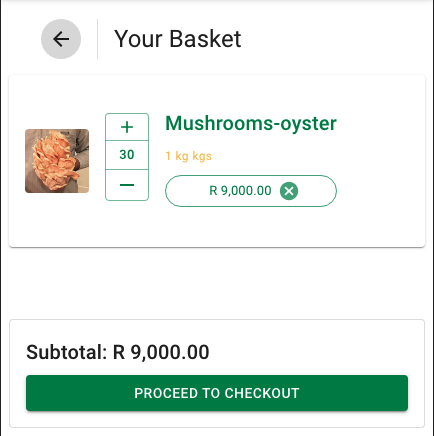
Once you are happy with your selection you can click PROCEED TO CHECKOUT.
You can only purchase from a single buyer at one time.
To purchase from multiple growers set up separate orders.
Complete Checkout
Complete your checkout by checking and confirming the information in the following 5 steps.
- Personal Details
- Delivery Address
- Shipping Details
- Payment Details
- Review
Personal Details
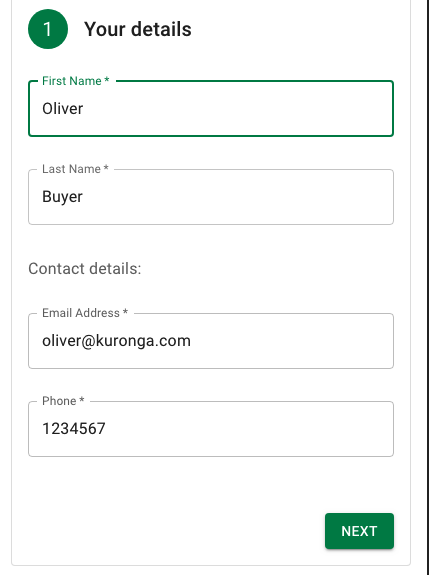
Check your Personal Details are correct and amend if necessary.
Delivery Address
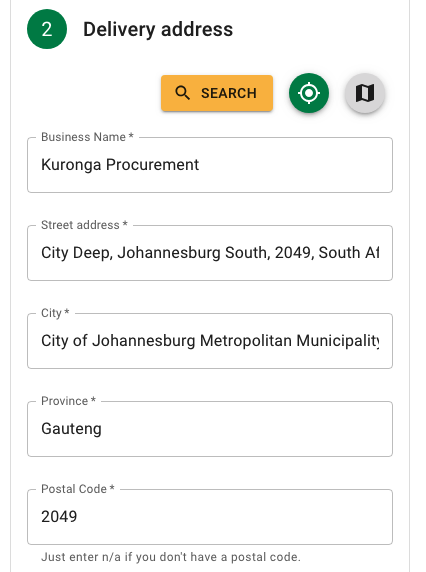
Check your Delivery Address is correct and amend if necessary.
Shipping Details
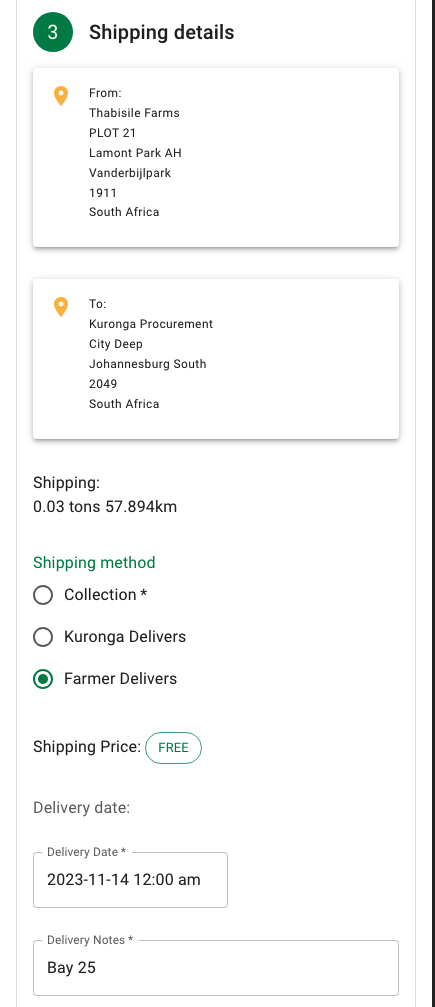
In the Shipping Details section pick a shipping method. Choose to collect your order or have the farmer deliver.
Choose a delivery date and time and provide any notes of any detailed required for collection or delivery.
Choose a delivery time and provide any notes of any detailed required for collection or delivery.
Kuronga Shipping coming soon...
Payment Details
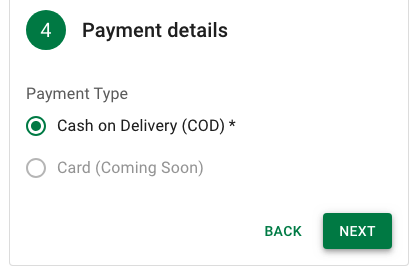
Currently set as COD please arrange your own payment.
If you want us to implement a particular payment method let us know.
Review
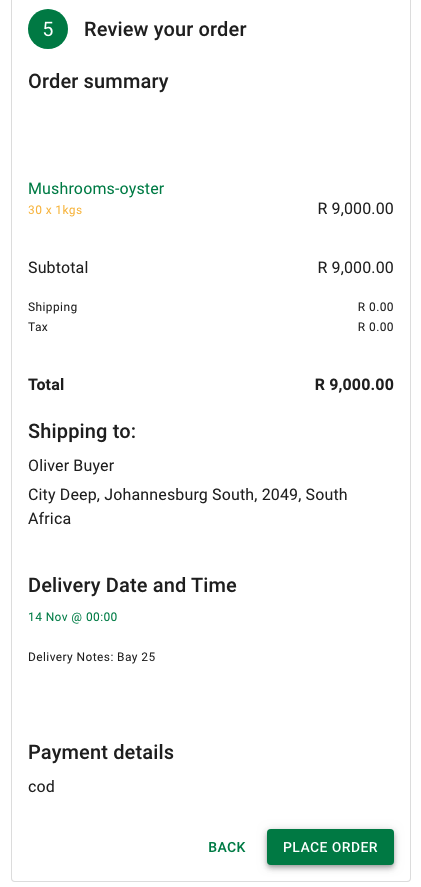
Review your order and click PLACE ORDER to complete.
Once you place an order the farmer will be automatically notified and asked to confirm your delivery.
Once confirmed you can expect delivery of collection on the date specified.